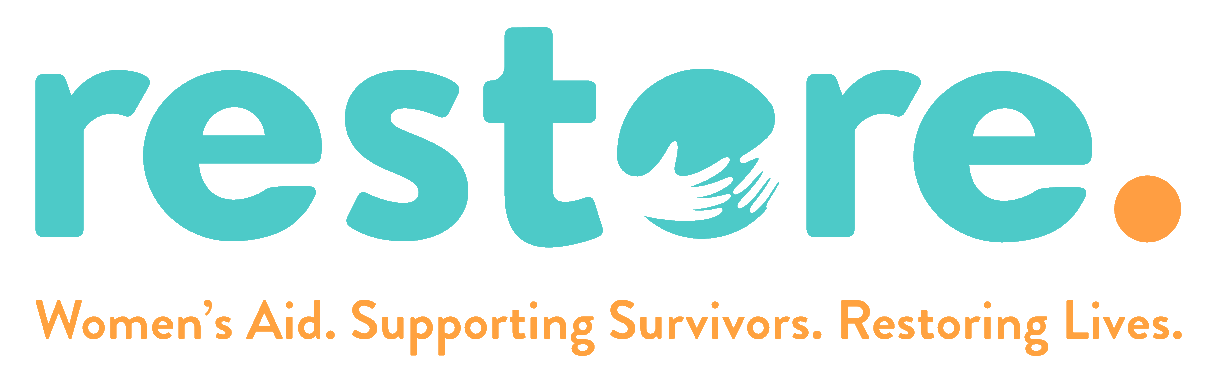Website Safety
Website Safety
The information below is for guidance only and may not completely cover your tracks.
NOTE: If you want to be completely sure of not being tracked online, the safest way would be to access the internet at a local library or a friend’s house.
Internet browsers will save certain information as you surf the internet. The easiest way to find out what a person has been searching for, or what internet websites they have visited is by checking the Browser History and the Internet Cookies. These can be cleared as shown below but this in itself can show you have been looking at sites you do not want your partner to find out about because you have cleared your tracks. So if possible use a computer somewhere else as mentioned above.
Our leave quick button DOES NOT delete cookies or cache. We highly recommend PRIVATE BROWSING!
Private Browsing / Incognito
We recommend using a modern browser in Private Browsing or Incognito mode, which doesn’t store your website history or cookies.
Edge
In the top-right corner of the browser window, click the Edge menu (three dots) and then select InPrivate Browsing.
Google Chrome
In the top-right corner of the browser window, click the Chrome menu (three dots) and then select New Incognito Window.
Firefox
In the top-right corner of the browser window, click the menu button (three lines) and then click New Private Window.

Clearing your computer of website activity
If you wish to clear your web browser of all browsing history please follow the instructions below.
Edge
- Click the menu button, navigate to Settings, and then click Privacy, Search, and services.
- Scroll down to Delete browsing history and click Choose what to clear.
- Select the applicable time range.
- Click Clear now.
Google Chrome
- In the top-right corner of the browser window, click the menu Chrome menu.
- Click History > History.
- Select Delete browsing data.
- Select the applicable time range.
- Click Delete data.
Firefox
- In the top-right corner of the browser window, click the menu.
- Click History.
- Select Clear recent history.
- Select the applicable time range.
- Click Clear.